
FTN is home to the most powerful tools to help you win your fantasy football league — this article on FantasyHQ walks you through some of the most important.
But perhaps no tool is as important — or as capable of uncovering the best hidden gems — as the FTN NFL splits tool. If you can get a good grasp of this tool for your fantasy research, you’re going to dominate your fantasy league.
This article will provide you with some of the key tips for how you can get the most out of the NFL splits tool for fantasy football.
An overview of the FTN NFL splits tool
You can find splits by TEAM or by PLAYER. Below are some basic examples of what the splits tool is capable of for the uninitiated.
- Team split example: During the 2020 NFL season, how did the Arizona Cardinals offensive stats look in games in which Kyler Murray ran for over 50 yards, compared to when he ran for fewer than 50 yards?
- Player split example: Over the last three seasons, how has Aaron Rodgers performed in games in which the betting line had an over/under total of 52 or higher, compared to games in which the over/under was below 52?
Tip 1: Use the splits tool to make tough lineup choices
We’ve all been there. You’re trying to decide your final flex spot, but simply can’t make up your mind. Both players just seem so equal. Their projections are neck-and-neck, and all of the rankings you look at have the players ranked right next to each other.
It seems to happen every week. The FTN NFL splits tool is your best friend in these situations.
What you should do when this happens is use the PLAYER splits functionality in the FTN NFL splits tool and start playing around with many different variables or scenarios.
How does the player perform in games with a similar over/under? Home or away? Outdoor game or indoor game? What’s the expected point spread? How does your player perform when certain thresholds are met, such as passing attempts, targets, etc.?
Do these comparisons for the two players you’re deciding between, and you’ll start to get a clear picture of which player is in a better situation for the upcoming week. The splits tool will start to paint a picture as to which player is most likely to succeed given all of the external factors at play.
Tip 2: Find the best games to target
Streaming a QB, TE or DST? Or need a waiver wire pickup at the RB or WR position? The FTN NFL splits tool can help you confidently make these decisions.
In these situations, you can use the TEAM splits functionality to find the game environments that should be the friendliest for your needs.
You can see the team stats when each team is in a specific scenario, such as playing home or away, indoors or outdoors, or based on certain Vegas point totals or spreads. If you’re deciding between two QBs to stream, take a look at each of their team’s splits for the given game environment.
Sure, maybe both QBs’ teams have high implied team totals — but in similar games, do the RBs usually score most of the points? Our splits tool helps you easily answer these questions, so you leave less up to chance.
Tip 3: Find the waiver wire gems
One of the most profitable ways for fantasy football players to use the FTN NFL splits tool is to find the waiver wire darlings before they are the hottest names in town.
The best way to do this is to use the splits tool to look at player performance based on certain snap or volume thresholds.
Here’s a great example: In 2016, there were four games in which Tyreek Hill played at least 35 snaps, and 12 in which he did not. In the games with big playing time, he had 2x the receptions, 2.5x the targets, 2x the yards and 50% more fantasy points.
Think that was a harbinger of things to come?
Every year, there are players you can find who are earning more snaps. The ones who really jump off the page when given more opportunity are the ones you want to pounce on. And the FTN NFL splits tool helps you find them earlier than everyone else.
























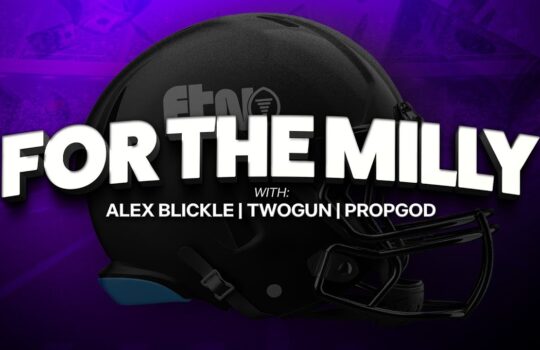














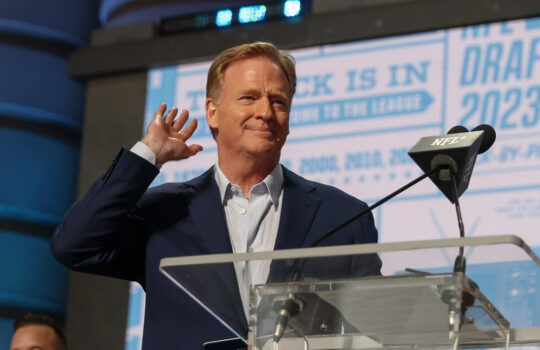








 New York Jets
New York Jets  New England Patriots
New England Patriots  Miami Dolphins
Miami Dolphins  Buffalo Bills
Buffalo Bills  Pittsburgh Steelers
Pittsburgh Steelers  Cleveland Browns
Cleveland Browns  Cincinnati Bengals
Cincinnati Bengals  Baltimore Ravens
Baltimore Ravens  Tennessee Titans
Tennessee Titans  Jacksonville Jaguars
Jacksonville Jaguars  Indianapolis Colts
Indianapolis Colts  Houston Texans
Houston Texans  Las Vegas Raiders
Las Vegas Raiders  Los Angeles Chargers
Los Angeles Chargers  Kansas City Chiefs
Kansas City Chiefs  Denver Broncos
Denver Broncos  Washington Commanders
Washington Commanders  Philadelphia Eagles
Philadelphia Eagles  New York Giants
New York Giants  Dallas Cowboys
Dallas Cowboys  Minnesota Vikings
Minnesota Vikings  Green Bay Packers
Green Bay Packers  Detroit Lions
Detroit Lions  Chicago Bears
Chicago Bears  Tampa Bay Buccaneers
Tampa Bay Buccaneers  New Orleans Saints
New Orleans Saints  Carolina Panthers
Carolina Panthers 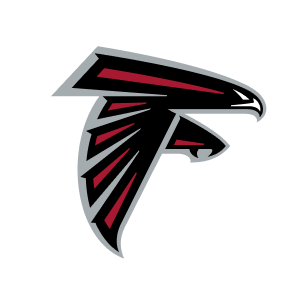 Atlanta Falcons
Atlanta Falcons  San Francisco 49ers
San Francisco 49ers  Seattle Seahawks
Seattle Seahawks  Los Angeles Rams
Los Angeles Rams  Arizona Cardinals
Arizona Cardinals 
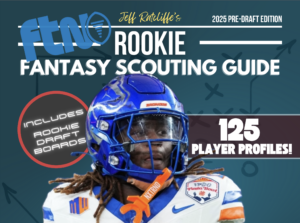





 Boston Celtics
Boston Celtics  Brooklyn Nets
Brooklyn Nets  Philadelphia 76ers
Philadelphia 76ers  New York Knicks
New York Knicks  Toronto Raptors
Toronto Raptors  Chicago Bulls
Chicago Bulls  Detroit Pistons
Detroit Pistons  Milwaukee Bucks
Milwaukee Bucks  Cleveland Cavaliers
Cleveland Cavaliers  Indiana Pacers
Indiana Pacers  Orlando Magic
Orlando Magic  Atlanta Hawks
Atlanta Hawks  Charlotte Hornets
Charlotte Hornets  Miami Heat
Miami Heat  Washington Wizards
Washington Wizards  Denver Nuggets
Denver Nuggets  Minnesota Timberwolves
Minnesota Timberwolves  Oklahoma City Thunder
Oklahoma City Thunder  Portland Trail Blazers
Portland Trail Blazers  Utah Jazz
Utah Jazz  LA Clippers
LA Clippers  Golden State Warriors
Golden State Warriors  Los Angeles Lakers
Los Angeles Lakers  Phoenix Suns
Phoenix Suns  Sacramento Kings
Sacramento Kings  Dallas Mavericks
Dallas Mavericks  Houston Rockets
Houston Rockets  Memphis Grizzlies
Memphis Grizzlies  New Orleans Pelicans
New Orleans Pelicans  San Antonio Spurs
San Antonio Spurs 










